Restart apps or Machines
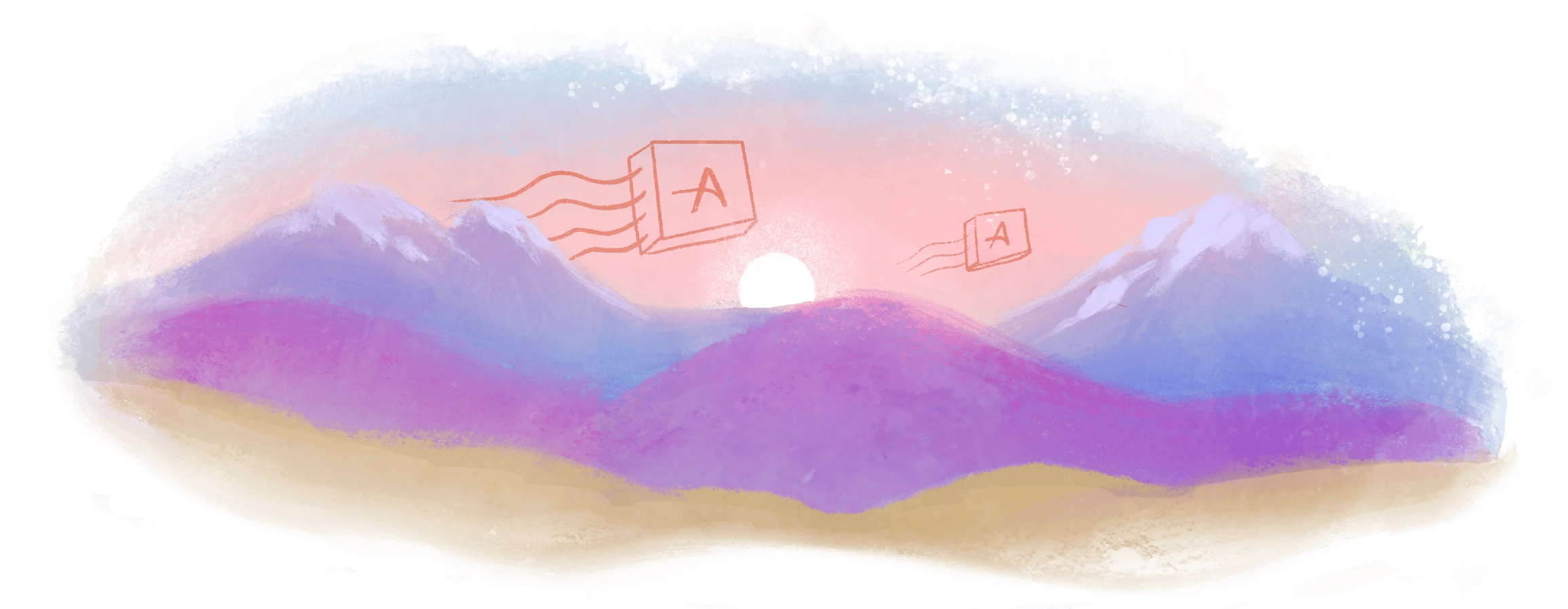
Running fly deploy on an app creates a new release of the app, and updates and restarts the Machines that belong to Fly Launch.
Sometimes you don’t want to update anything; you just want to reboot and start the root file system afresh. (Yes, restarting wipes the ephemeral file system, just as a fly deploy or fly machine update will.)
Restart every Machine managed by Fly Launch
fly apps restart <app name> restarts all Machines in the app that are managed by Fly Launch. In other words, all the Machines deployed with fly deploy and configured with fly.toml.
Restart individual Machines
If one particular Machine needs a kick—or you want to restart an unmanaged Machine—then run fly machine restart:
fly machine restart <machine id>
You can provide multiple <machine id>s to restart several Machines in one command.